MindMapper offers several powerful AI-driven methods to generate mind maps. Start by clicking the "+ New Mindmap" card on your dashboard. This will take you to the creation page.
The Creation Process
- Give your mind map a memorable Name.
- Choose a Generation Method from the options provided.
- Provide the required input for your chosen method.
- Click the "Save & Generate" button.
Our AI will then analyze your input, generate the mind map structure, create detailed Cornell Notes, and take you to the viewer page automatically.
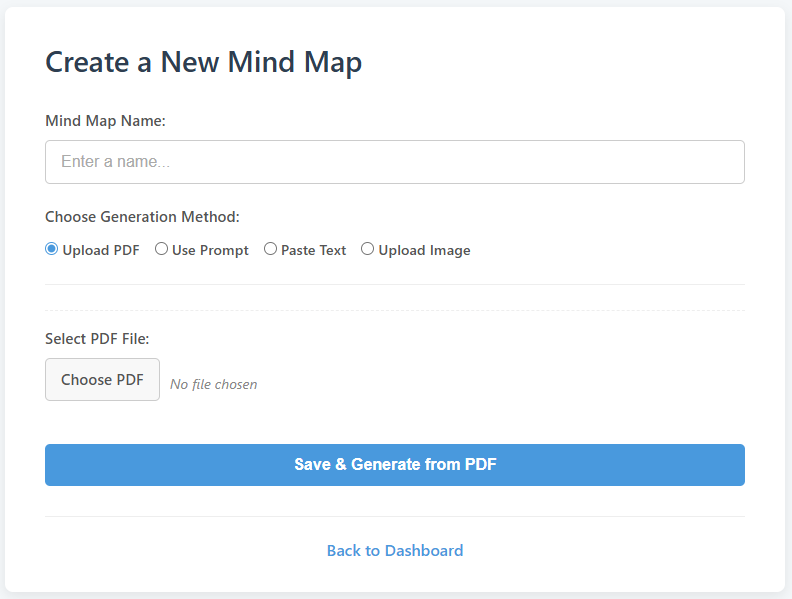
Generation Methods Explained
1. Upload PDF
Perfect for summarizing research papers, reports, or book chapters. The AI reads the document, identifies the core structure, and maps out headings, key points, and concepts.
- How to use: Select the "Upload PDF" option, click "Choose PDF", and select a file from your device.
- Best for: Academic articles, dense text documents, business reports.
2. Use Prompt
The most flexible method. Simply tell the AI what you want a mind map about. You can be as simple or as detailed as you like.
- How to use: Select "Use Prompt" and type your request into the text area. Examples: "The key themes in Shakespeare's Macbeth" or "A plan for launching a new coffee shop".
- Best for: Brainstorming, planning, exploring new topics, creative thinking.
3. Paste Text
Have some notes, an article, or a long email you need to understand quickly? Just paste it in.
- How to use: Select "Paste Text" and paste your content into the large text field.
- Best for: Summarizing articles, meeting notes, lecture transcripts, any unstructured text.
4. Upload Image
Transform visual information into a structured mind map. This is great for diagrams, flowcharts, or even handwritten notes.
- How to use: Select "Upload Image", click "Choose Image", and upload a JPG, PNG, or other common image file.
- Best for: Visual learners, digitizing whiteboard sessions, analyzing diagrams.
5. YouTube URL
Turn a video lecture or documentary into a set of notes. The AI will process the video's transcript to build the mind map.
- How to use: Select "YouTube URL" and paste the full URL of the video.
- Best for: Online courses, educational videos, conference talks.